Share using Business Account
Guide on how to share content to Nextdoor using Publish API, using Business profile (See account-profiles)
-
Apply for developer token using the Share API flow. Please specify "Publish API" and provide Company Logo and Redirect URI
-
Redirect the user you want to verify to Nextdoor website. see Get authorization code please specify
profilein your scope parameter. -
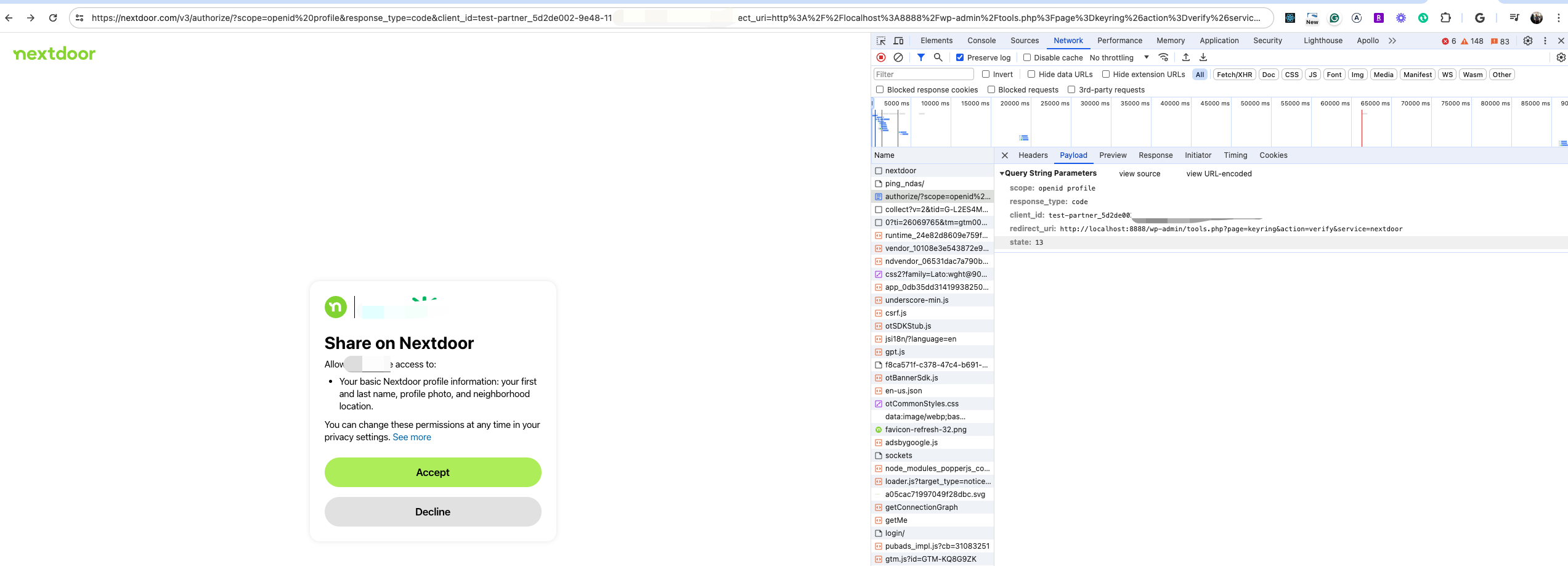
-
The user need to login or sign up with Nextdoor, then they will be prompted with authorization prompt.
-
The user says Yes, then Nextdoor will redirect the user back to your 'redirect uri' with the authorization_code.
-
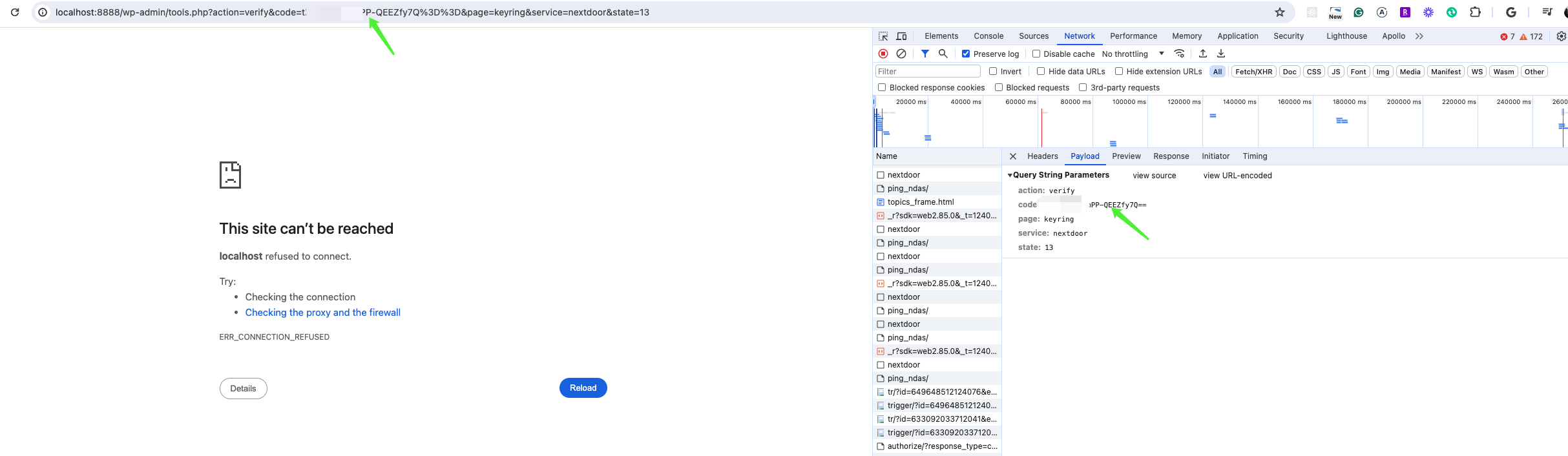
-
In your backend code, exchange authorization_code with access_token reference
-
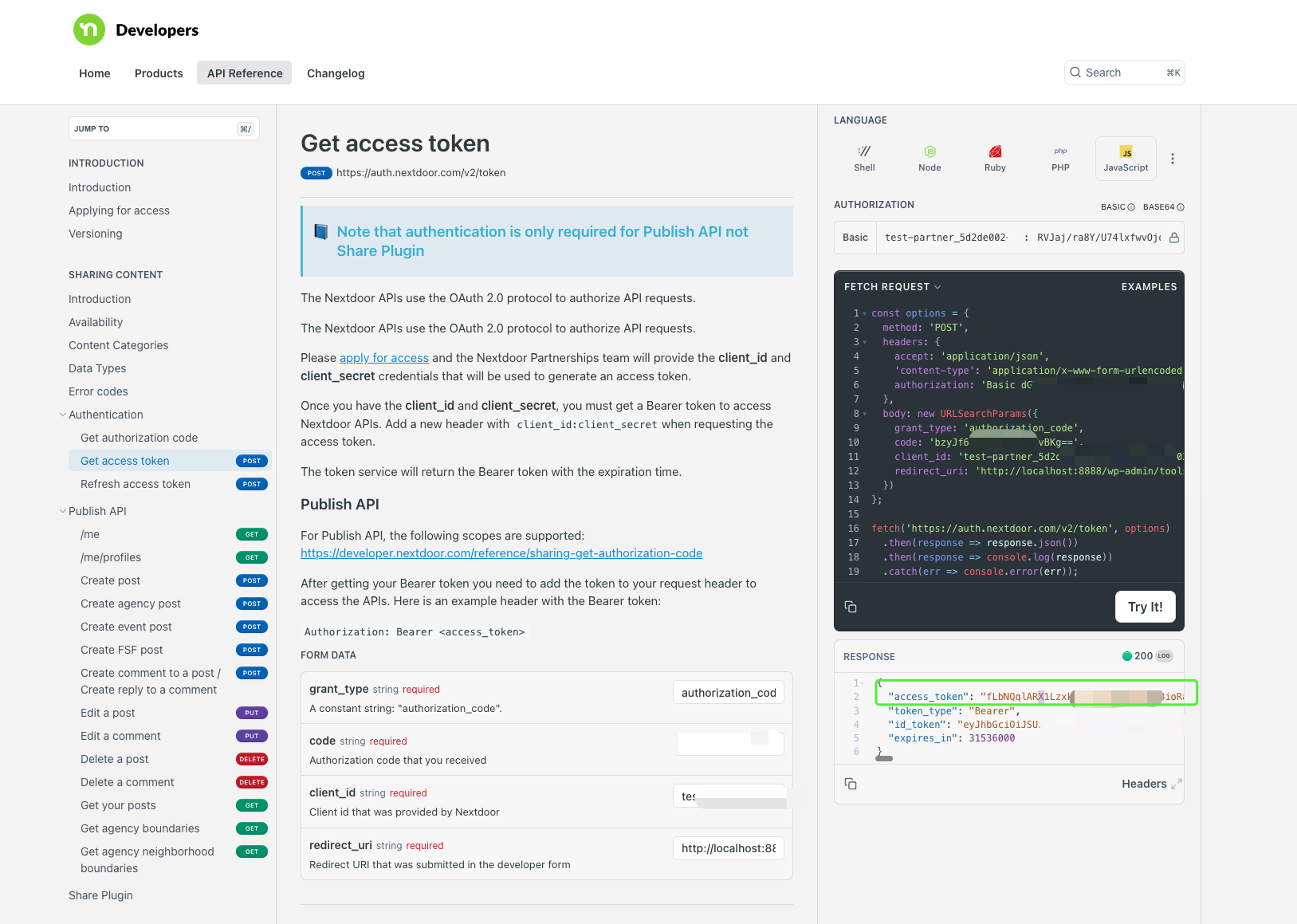
-
Use /me/profiles to fetch user's info, The account might have multiple profiles, save all of them to your datastore and ask which one your user want to use when they share(post).
-
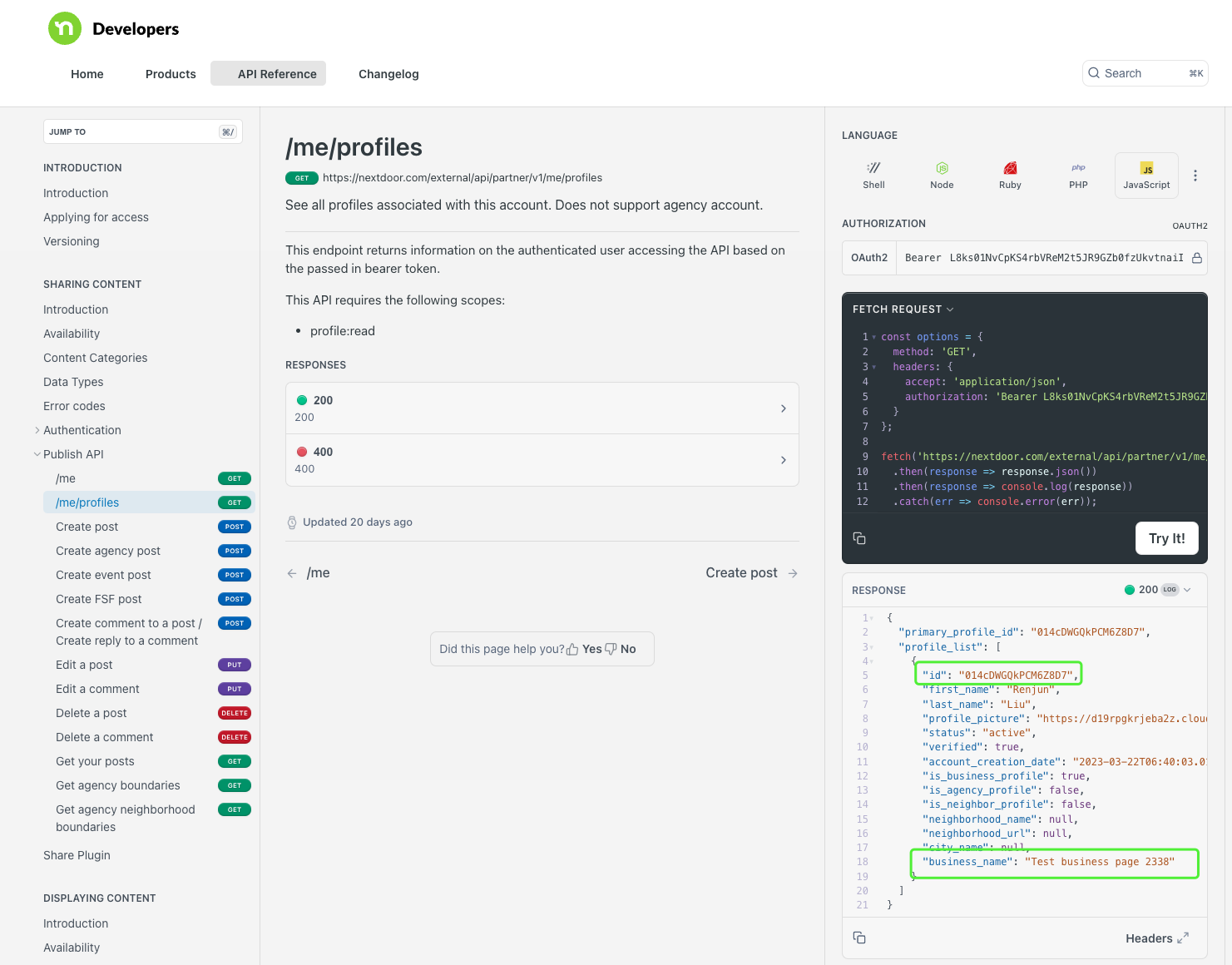
Use Publish API to create / edit / delete post or comment on Nextdoor! make sure include the 'id' field you got from the /me/profiles endpoint in all API calls. Remember, the token represents 'account' and each account could have multiple business profiles.
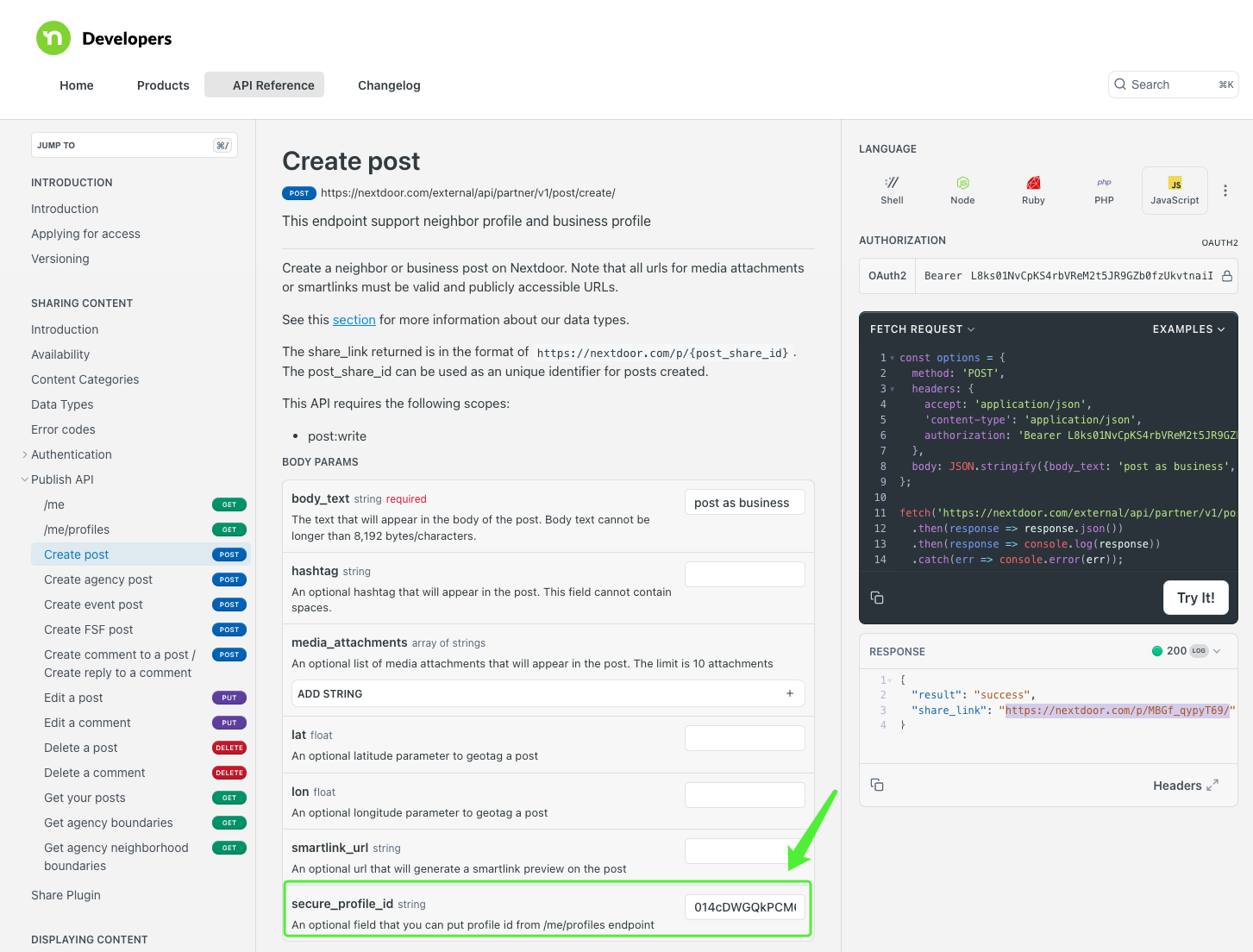
-
Updated 9 months ago