Best Practices
Here are a couple of tips we have to generate the most success from your integration of our Displaying Content offerings.
- The vast majority of posts on Nextdoor come with location information to help developers design their own hyperlocal experience. There are two fields to choose in our display API’s that provide latitude and longitude information.
- The first is the
has_geotagfield. Users who make posts on Nextdoor can append a geotag or exact address to a post which can be very useful for lost items, and events. - The second field is
latitudeandlongitude. These fields correspond to the centroid lat,long of the neighborhood from which the post originated.
- Developers often wish to display the most engaging posts on Nextdoor, but sometimes engaging posts are offensive. Nextdoor moderators and AI models work to ensure that offensive content that violates our community guidelines is quickly taken down.
- We make available to developers
report_countif a post has been flagged for community moderation review. - We also use machine learning to predict the probability that a post will be removed by moderators:
p_tosandp_remove
- Depending on the use case and platform; developers may use Nextdoor’s iFrame embeds to display Nextdoor content, or opt for a more native custom build.
- If going the embed route, we provide the
embed_urlfor each post. - If developers are building a custom experience we require:
- Brand attribution
- Call to actions (e.g. attend event, comment, sign up, buy etc) that take users directly to the post on Nextdoor
- Take users to the correct URL of the post with partner tracking field appropriately completed
- Showcase other Nextdoor design attributes e.g. Fave, Verification Badge, Emojis
- Example:
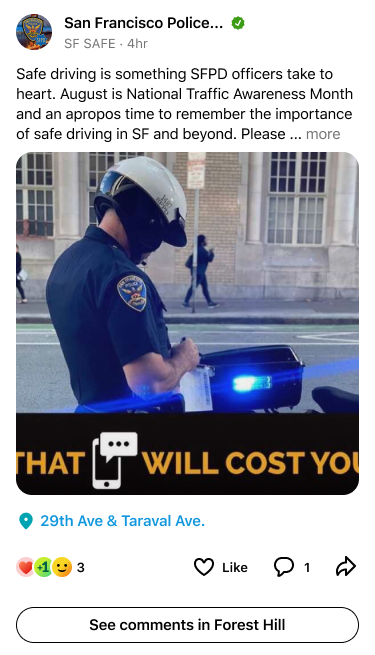
Updated 9 months ago